Welcome, Magic Green!
Enjoy the fresh look replacing our purple with ZBD's new magic green!
Skip to content
Enjoy the fresh look replacing our purple with ZBD's new magic green!
We believe in the power of your insights to shape the future of our products.
If you want the opportunity to voice your opinions, share your experiences, and directly influence our product roadmap, you can complete the short (under 5 minutes) survey here.
We're excited to hear your thoughts and are committed to using your feedback to enhance our offerings and better meet your needs.
Thank you!
New Voucher API Endpoints!
You can now Create, Get (retrieve), Redeem, and Revoke Vouchers via API!
Funds are debited/credited to the Project Wallet associated with the Project API Key used on the endpoint(s).
Learn more about Vouchers in our Vouchers Doc Portal Walkthrough.
New Doc Portal: zbd.dev!
We're constantly leveling-up our developer documentation.
Developer Dashboard Updates:
- We’ve removed the 2 Project limit on the Free Tier! The Pricing card has been updated accordingly.
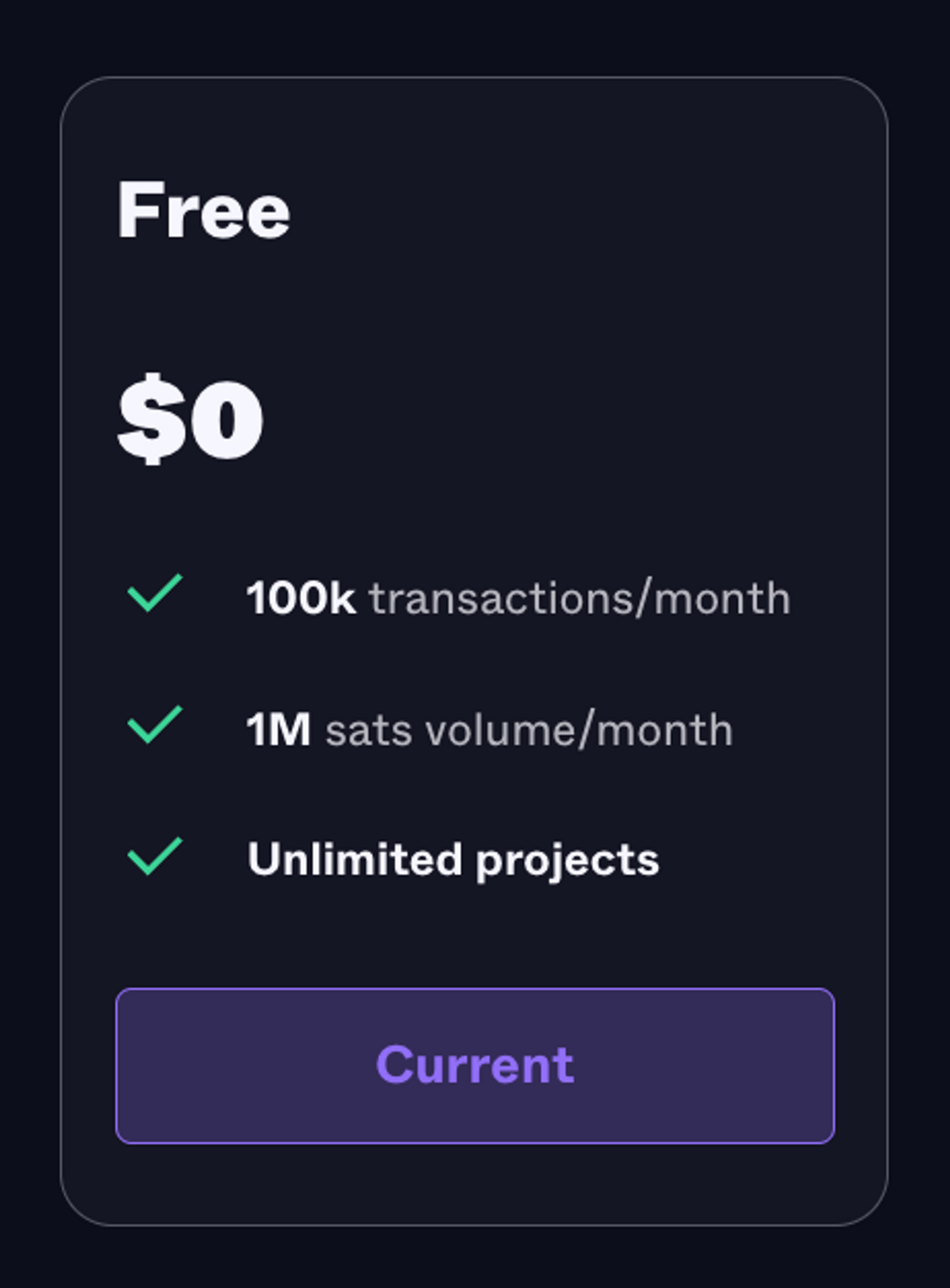
- The Project Description field now has a live-updating character count to help you get to the 150-character minimum.
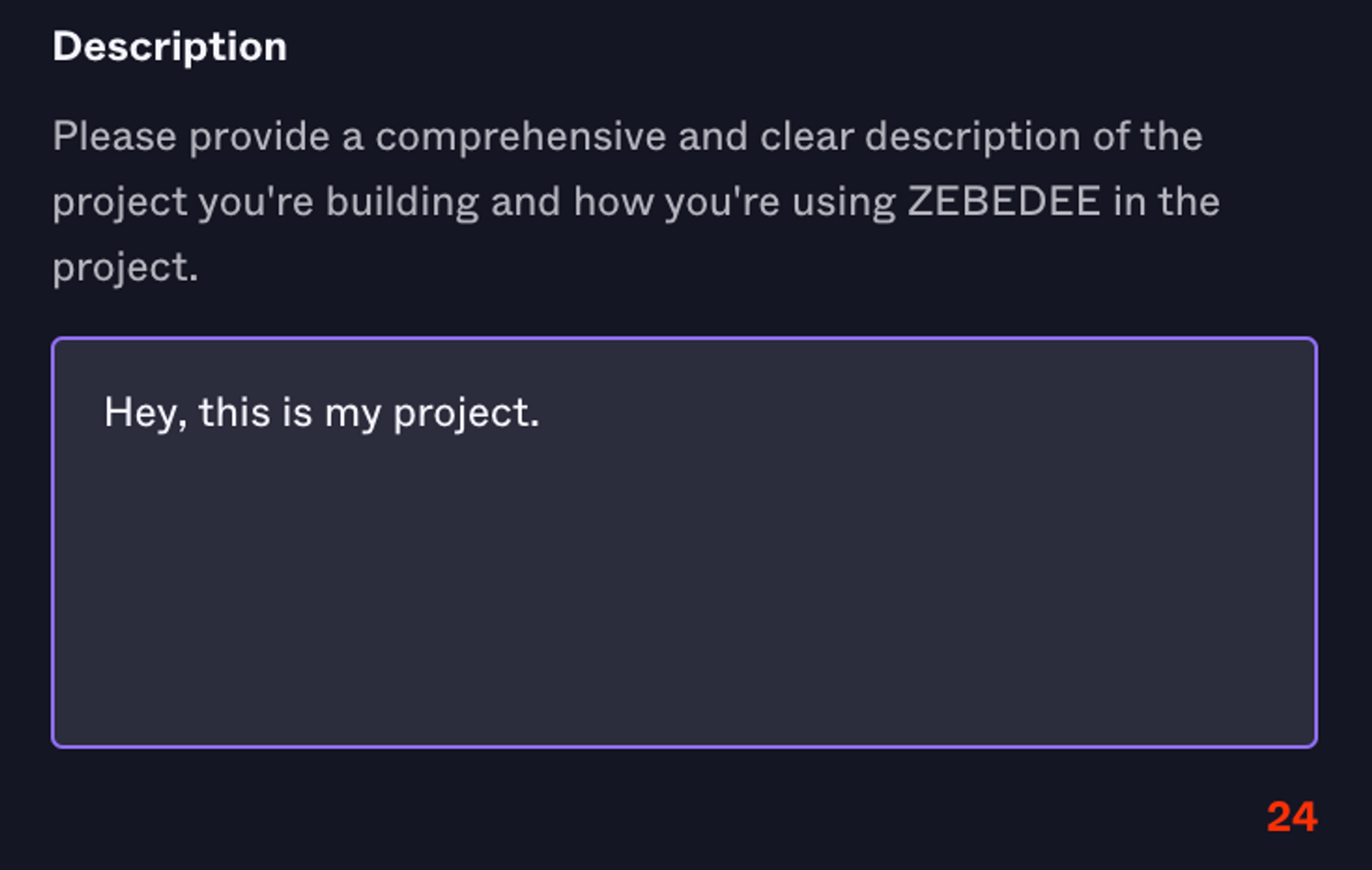
- Data tables now show relative timestamps. When hovered, the exact timestamp shows.
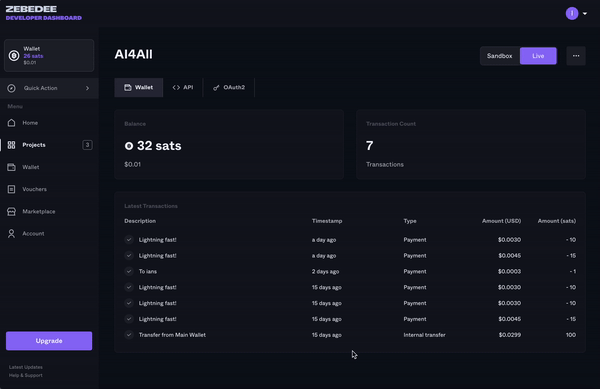
- Top-Up with MoonPay has been removed due to their product changes that made their offering incompatible with our platform. We're working on supporting alternative top-up mechanisms.
- Subscriptions buttons are disabled if the Dashboard Billing Service is unavailable.
- Beamable has been added to the Marketplace.
- Added the ability to edit Billing Details for Subscriptions.
- Fixed bug related to some Sandbox wallets being credited the incorrect amount at creation.
- Updated the site’s SEO card.
Doc Portal Updates:
- Fixed bug related to a few endpoints not working when testing in the Doc Portal UI
- Added missing fields on the response of the `Send Payment` endpoint
- API Reference sidebar menu items now open by default
- Fixes related to OpenID for ZBD Login
- Updates to ZBD Login: Building page
- Improvements to SDKs page
- UI improvements
Check out our new Doc Portal to view:
- Updated product walkthroughs of the Developer Dashboard and ZBD Shield
- Details on the many Payins / Payouts functionalities available on the API
- Integration guides on how to best leverage instant Bitcoin payments
- A comprehensive API Reference that details each API endpoint available in the ZEBEDEE API suite and goes in depth on the expected responses and input parameters. It even has a request handler for you to try out endpoints in the browser! Note: immediately regenerate any API keys you use here once done testing.
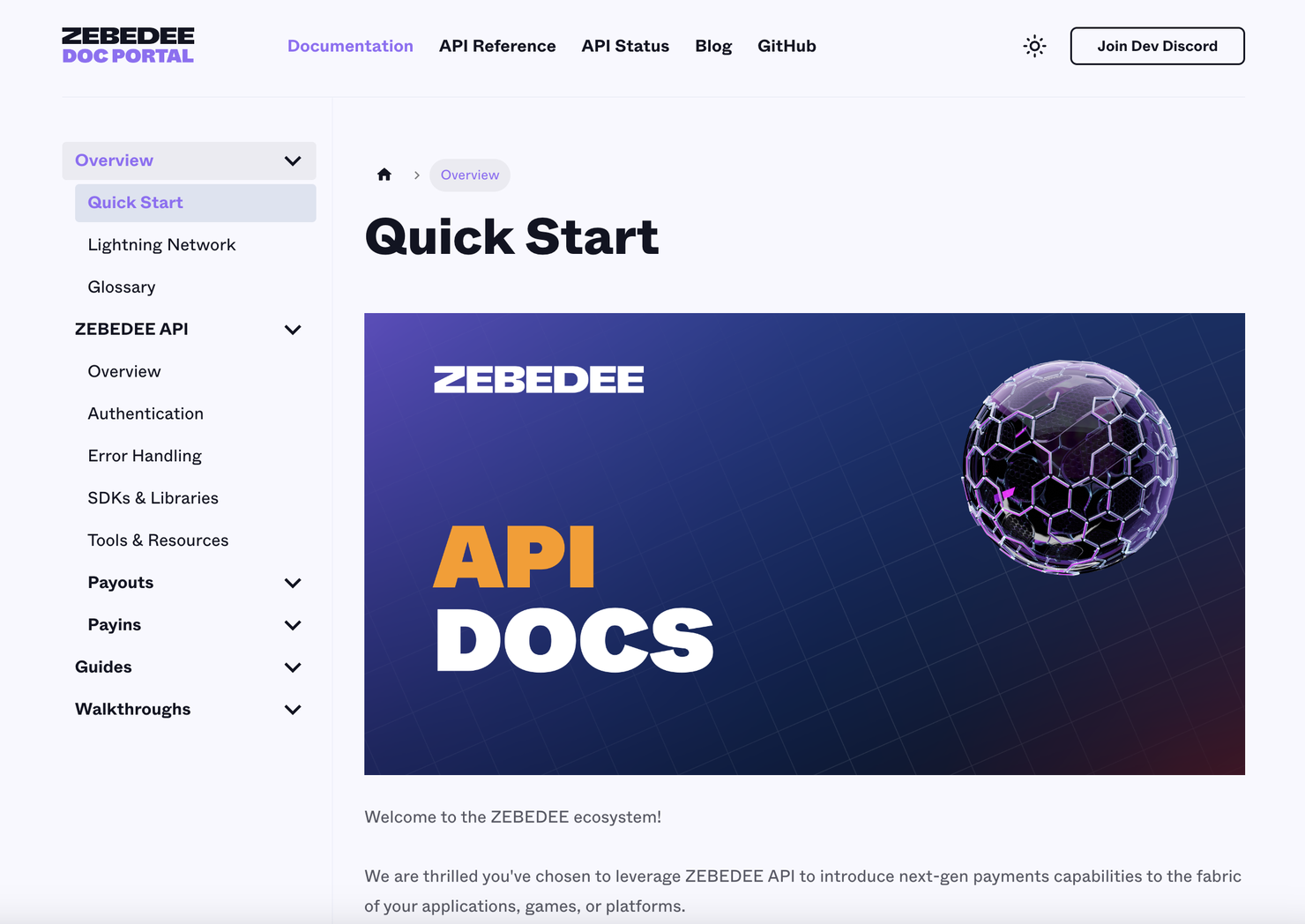
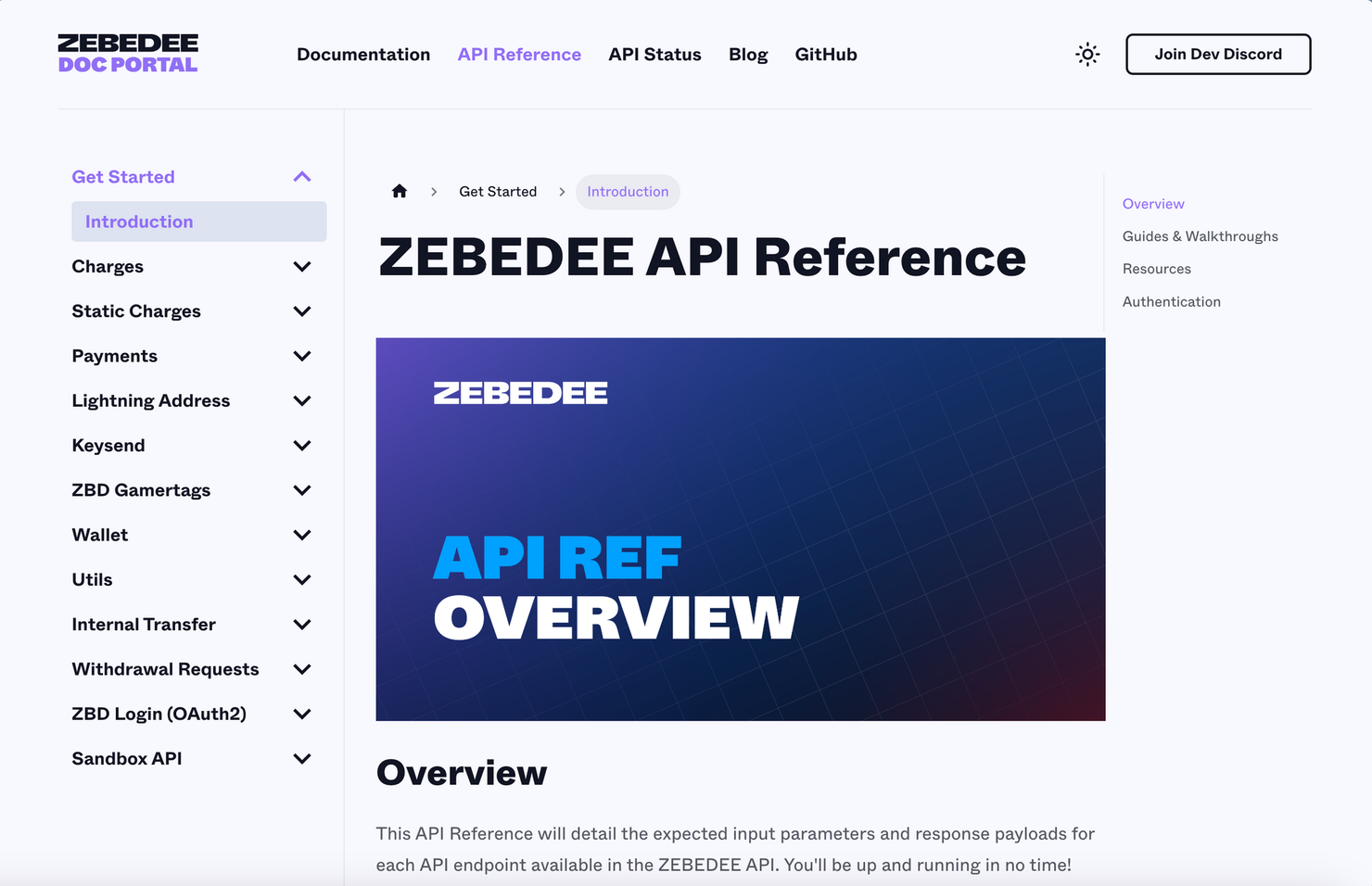
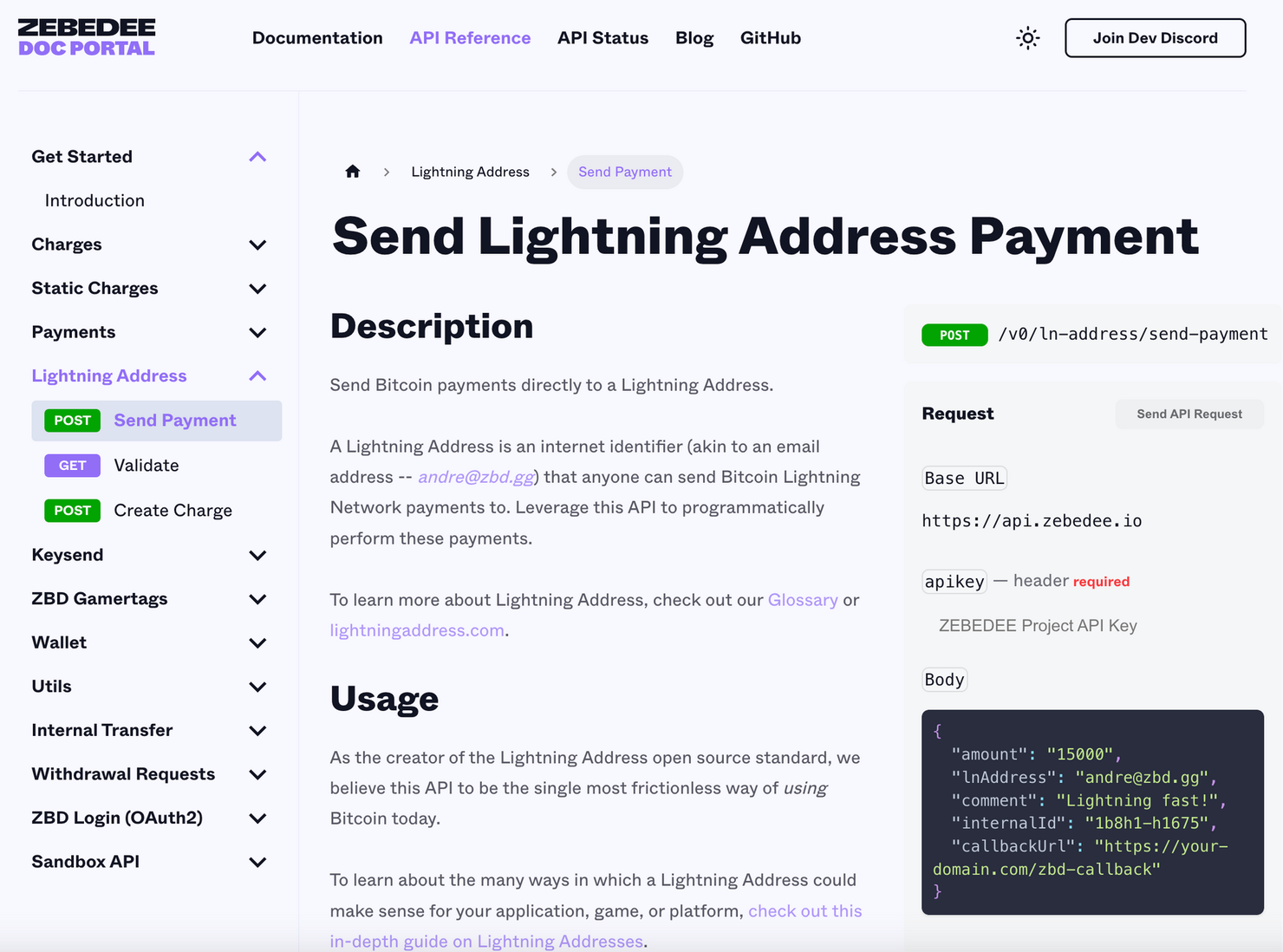
Make sure to check back often to see new endpoints and guides!
ZEBEDEE is pioneering ways to help others Make Money Move.
To further that effort, we’ve opened up our platform so that anyone can sign up for an account and begin building with us immediately.
To better support our growing developer community and continue to improve our services, we have introduced tiered pricing for our subscription plans based on API usage needs.
We worked hard to ensure a strong Free offering that allows you to build and scale your integrations before needing to pay a monthly fee.
Starting May 15th, 2023, for high volume accounts, we will begin charging a monthly subscription fee for access to the ZEBEDEE API, in addition to the current 1% transaction fee.
You can find more information on the pricing tiers in the image below, on the Billing page in the Dash, or the pricing page on our website.
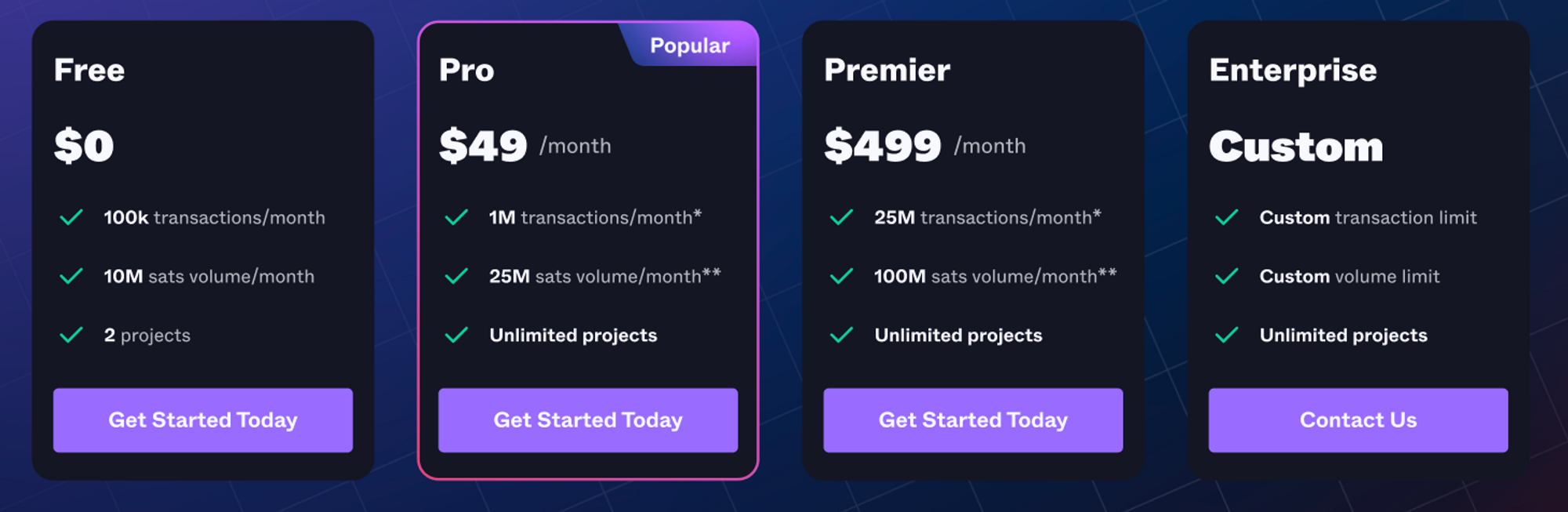
Sandbox Mode allows you to test your integration without having to use real funds!
Any new Projects that you create on the Developer Dashboard will be equipped with both a Live and Sandbox Mode. Existing Projects will remain unchanged; you can continue to use your Live API key(s) and the endpoints listed on the API Reference to Make Money Move.
Projects with Sandbox Mode have:
- A separate wallet to hold fake sats
- A unique API key to use on Sandbox API routes
- Test users, to whom you can send fake sats and view their wallet balance
Roadmap
Sandbox Mode Version 1.0 includes support for the 'Send to Gamertag' endpoint, wherein you can send fake sats to test users. Learn how below.
We will be continuously expanding Sandbox Mode functionality; for example, creating Sandbox Lightning Network Charges and Payments. Let us know what Sandbox features you’d like to see first here.
How to Use Sandbox
1. Create a new Project. By default, new Projects will open to Sandbox Mode, and your Sandbox Wallet will be funded automatically. Notice the the Live/Sandbox toggle in the upper right of the screen; use this to switch Projects between Live and Sandbox Mode.
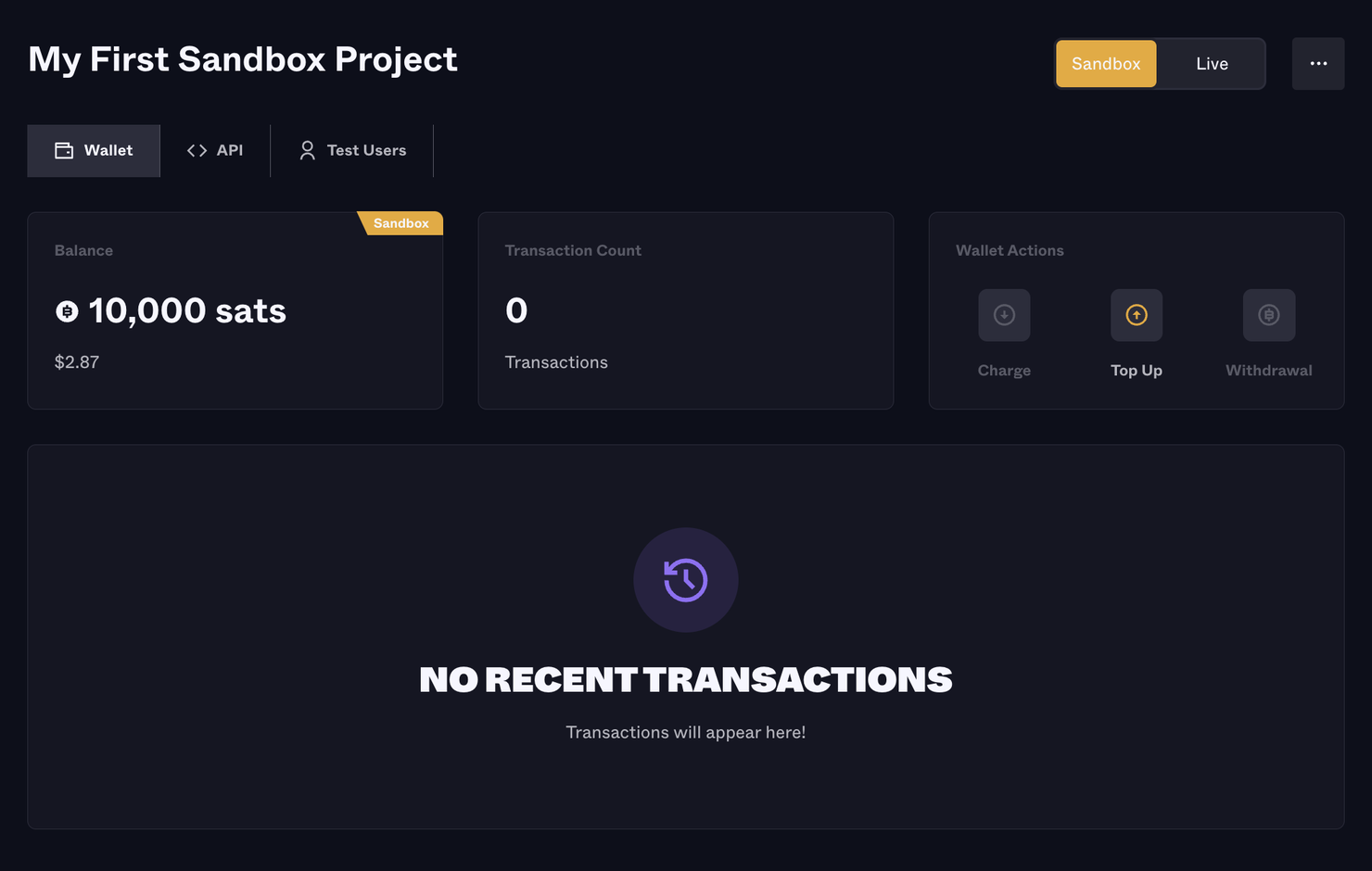
2. Go to the API tab and find your Sandbox API key. Note: Sandbox keys are still protected by your IP Access Controls!
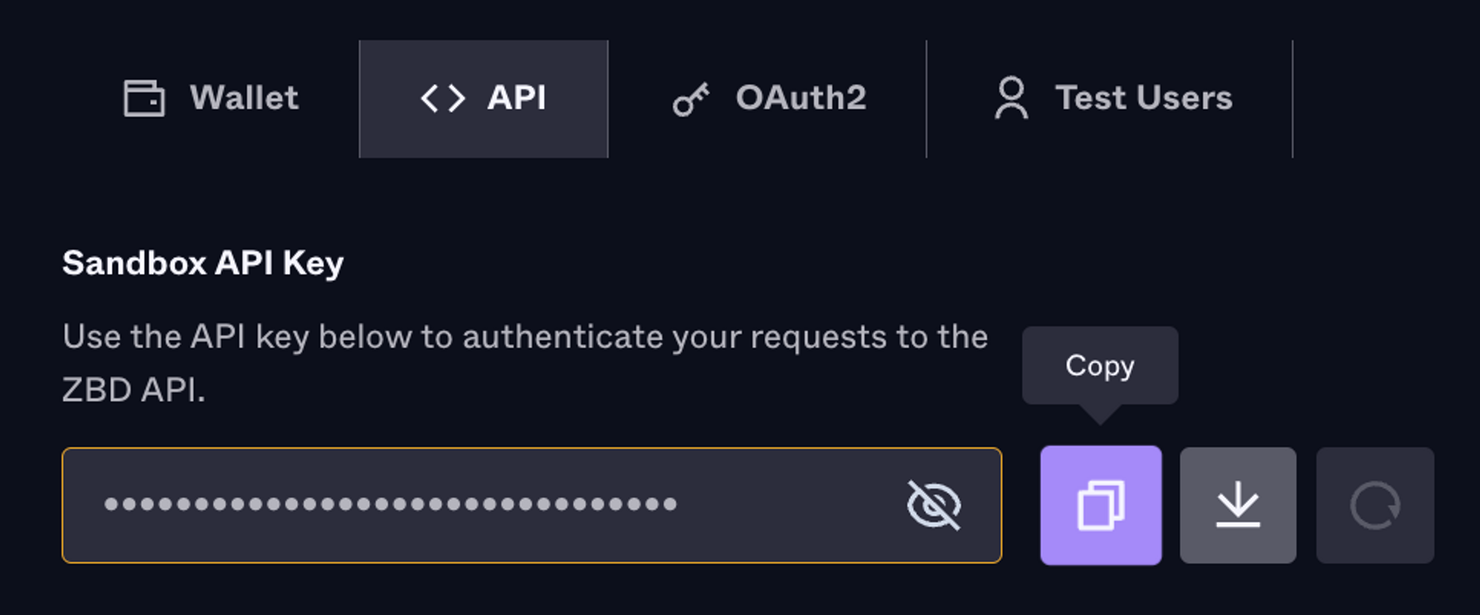
3. Go to the Test Users tab to find Sandbox user gamertags. You can monitor the Wallet Balance for these test users here. Note: Test users are shared across all of your Projects.
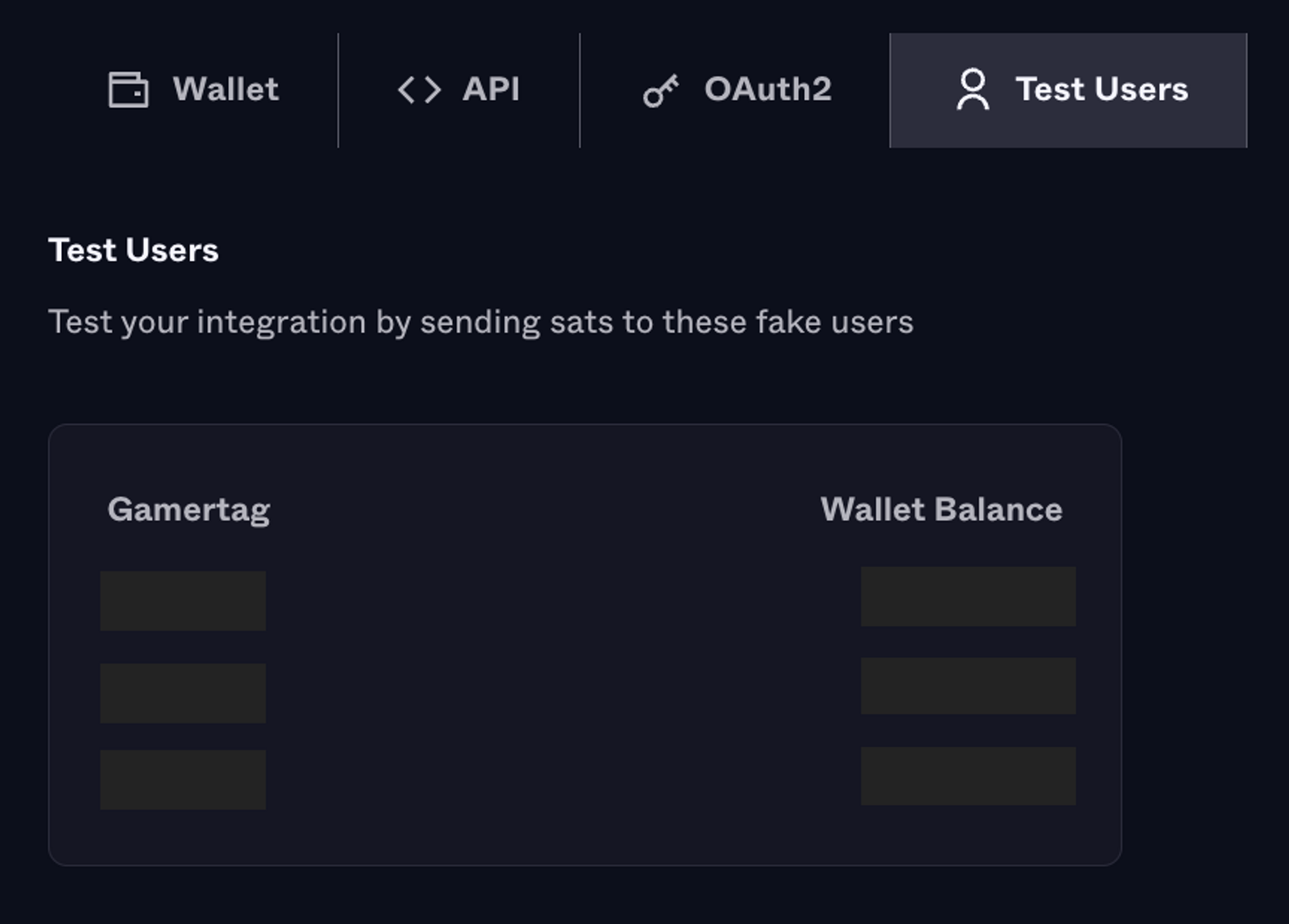
4. Test the Send to Gamertag endpoint
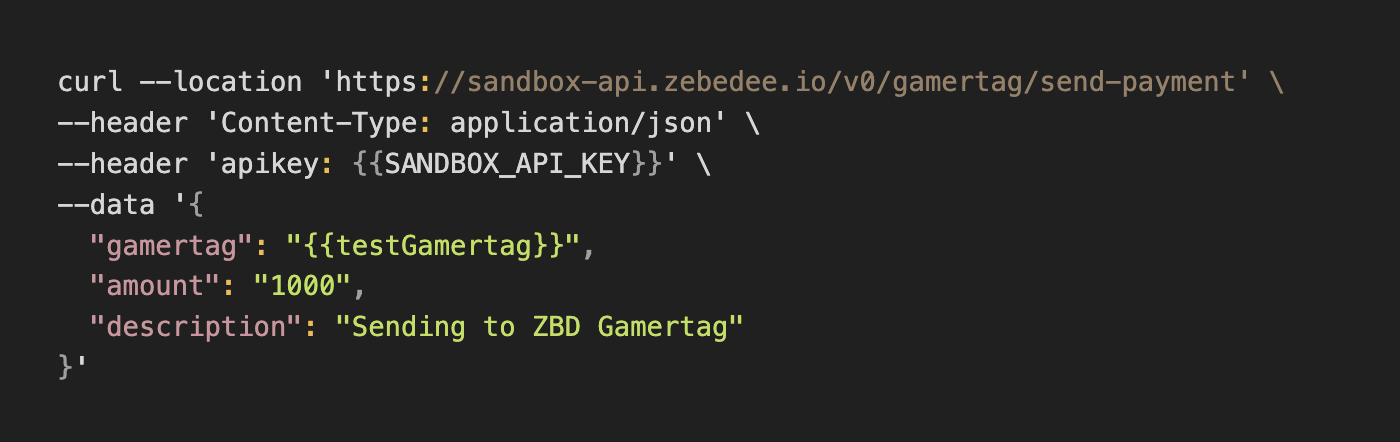
5. View the transaction on the Wallet Transaction History table, and view the Test User Wallet balances on the Test Users tab.
6. If you run out of fake sats to test with, you can add more funds to a Project through the Top Up button in Wallet Actions.
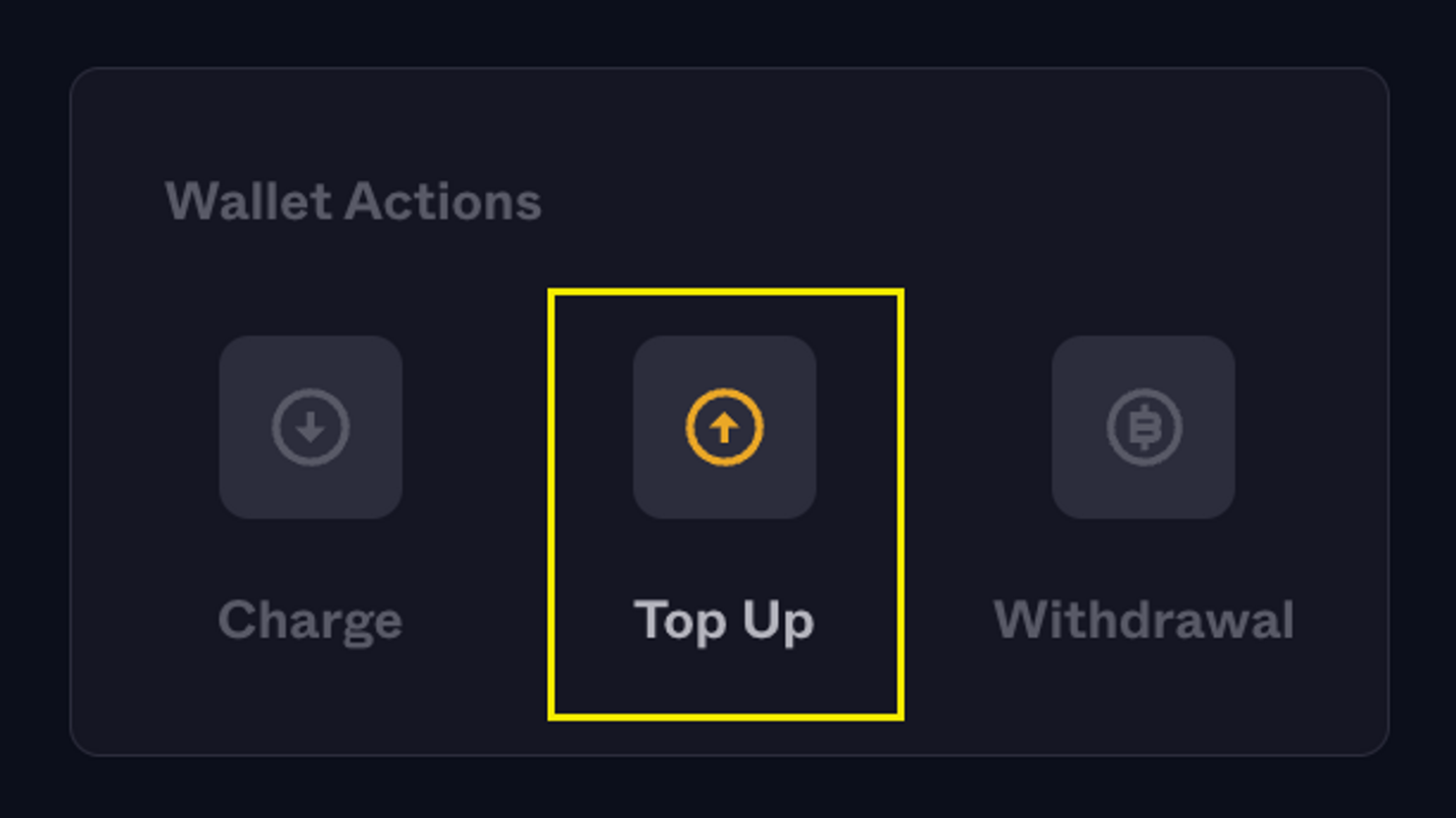
- Bitcoin logo added to Project Wallet Balance card
- Removed "in last 30 days" from Transaction Count card
- Changed two transaction type display names:
- Internal → Internal transfer
- Peer Payment → Payment
- Updated the validation schema for creating / editing Projects
- Added "- ZEBEDEE" to page titles in browser tabs
- Fixed spacing on the Create Project button
- Improved Edit Gamertag UI
- Changed and added meta tags
- Fixed page flickering on account
- Fixed flickering on Changelog
ZBD Marketplace is a new offering within the Developer Dashboard, showcasing additional products (e.g. ZBD Shield) and services (e.g. Beta Testing and UX Optimization).
These products and services will help aid your integration with ZEBEDEE, optimize your product and game launches, and maximize your impact.
If you’re interested in any Marketplace items, you can use the prompts to get in contact with us.
Access Marketplace on the sidebar or using the keyboard shortcut `a + m`.
Marketplace highlights:
- ZBD Shield: A new fraud mitigation and bot detection tool that helps protect your game or application.
- Beta Testing and UX Optimization: Get a pool of engaged beta users to provide you with direct feedback during your testing phase. Plus a review of your ZEBEDEE-related UI/UX from our experts.
- ZBD App Premium Placements: Get your app or game in front of the entire ZEBEDEE user base.
- And more!
Check it out!
Many platforms built on ZEBEDEE allow users to withdraw funds from their games or applications to the ZBD App by sending sats to the ZBD Gamertag the user specifies.
Unfortunately, some users enter their entire ZBD Lightning Address, which causes the payment to fail as it is not the same as a ZBD Gamertag; for example, they specify `user@zbd.gg` instead of just `user`. This leads to user frustration with the game / application, and with ZBD.
To prevent this, we’ve updated the `v0/gamertag/send-payment` endpoint (Send Payment to ZBD Gamertag Endpoint) to accept ZBD Lightning Addresses (e.g. `{gamertag}@zbd.gg`) as well. Therefore, whether the user specifies their ZBD Gamertag or `{gamertag}@zbd.gg`, the payment will succeed and funds will be sent to the proper user.
We hope this will prevent future user confusion when withdrawing their rewards from your platform!