ZEBEDEE Browser Extension v0.3.13
Today we release ZEBEDEE Browser Extension v0.3.13 which comes with an awesome new set of capabilities and features. It's now easier than ever to carry around your ZEBEDEE Wallet as you browse online. Details follow below.
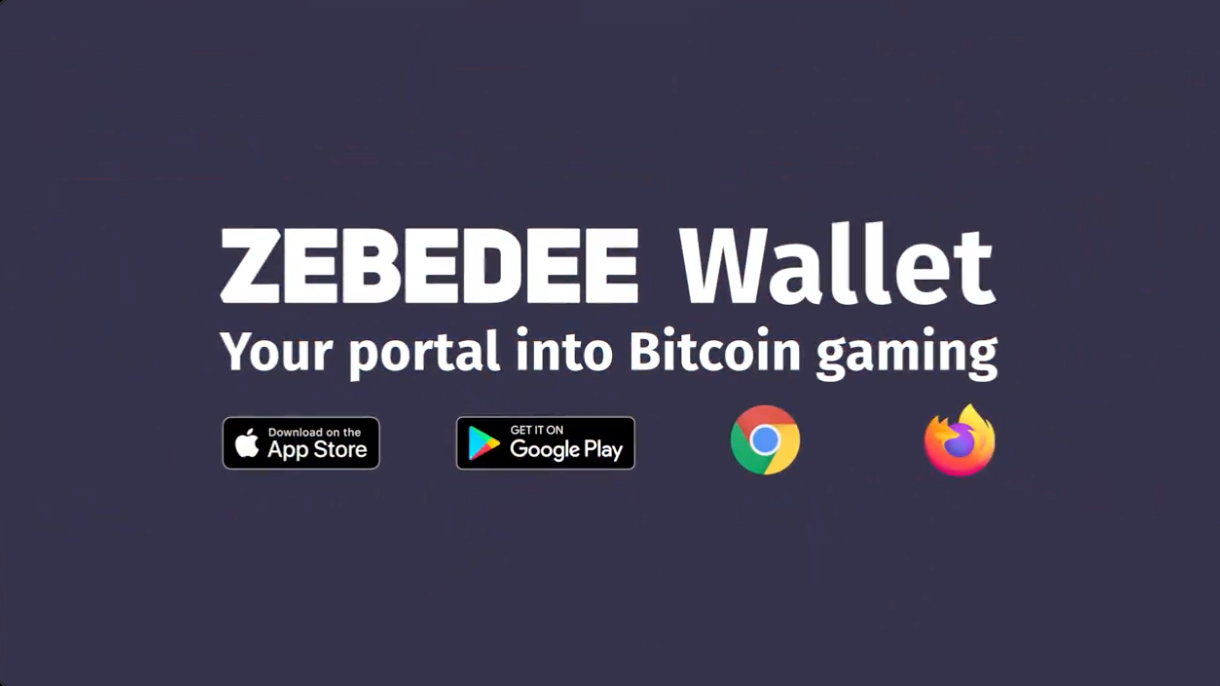
New QR code handling functionality
In scenarios where you are unable to fetch the contents of a given QR code, it'd be great if the extension were able to handle more advanced features. As of v0.3.13 you can now perform the following flows to import QR codes:
- Copy-&-paste the QR code contents
- Drag-&-drop an image with a QR code into the text input field (NEW)
- Click IMPORT to search for an image in your computer (NEW)
- Copy an image file itself, and paste it inside the text input field (NEW)
A single input field can handle virtually all cases for QR codes now.
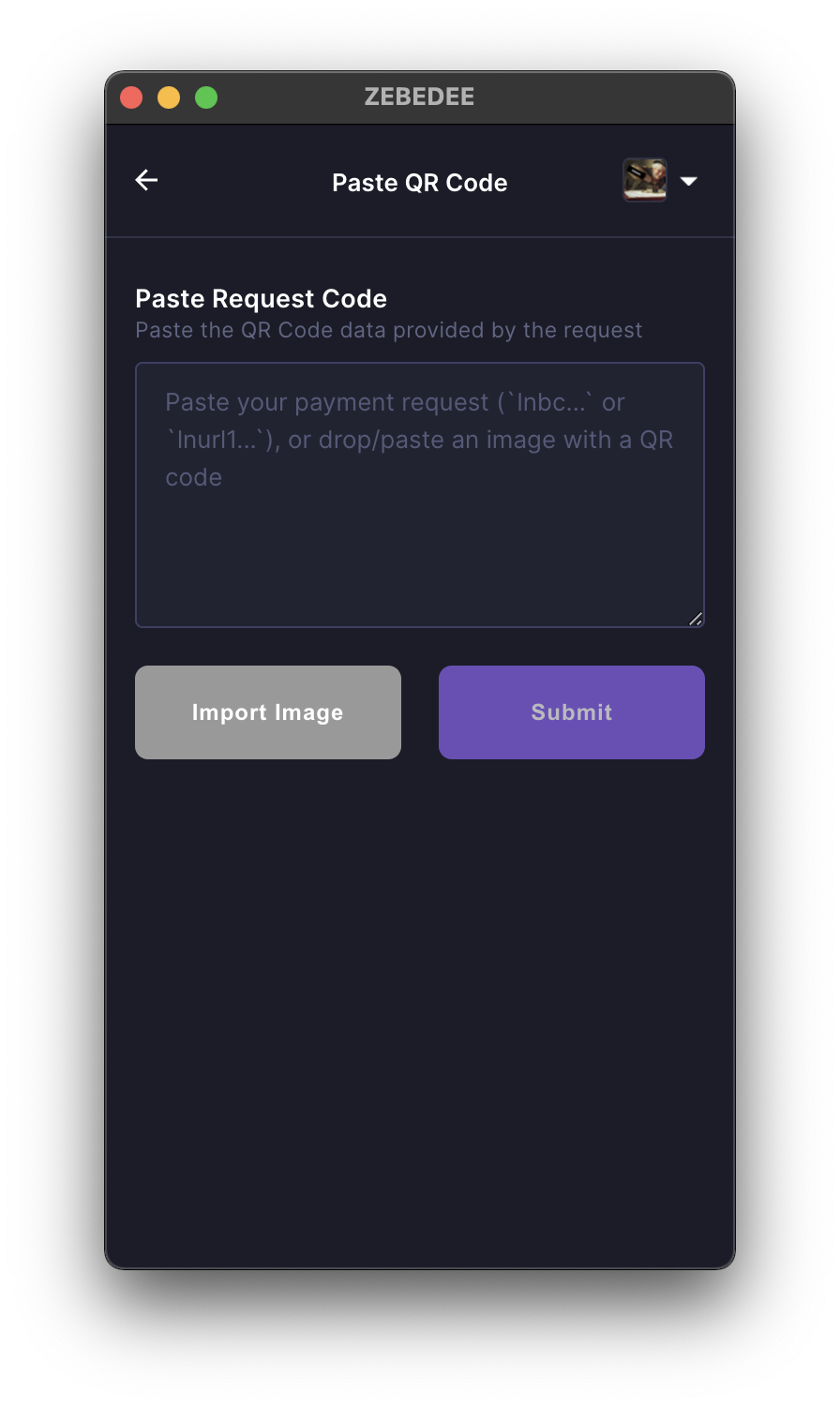
On demand pop-out functionality
The ZEBEDEE Browser Extension usually lives on the top right of your Firefox/Chrome browser (and Chromium-based browsers like Brave and Microsoft Edge). And while it is really useful to have it handy and accessible anytime you're browsing online, it also means the extension cannot stay active/open if the user is no longer focused on the extension UI. This provides for suboptimal user experience flows, and with v0.3.13 we have resolved this issue by providing a programmatic Pop Out button. This will open a new browser window with for the ZBD extension, allowing you to go through user flows without losing context.
We have also added a Refresh button right above it which allows for a user to force the app to refresh the wallet data, including fetching of latest balance and transactions.

Tip creators on Twitch, Twitter, and GitHub platforms
With the recent adoption of Lightning Address in Bitcoin Lightning services and wallets, users are now able to share their addresses on their public-facing portals to allow for tips from supporters and fans.


With the ZEBEDEE Browser Extension, any user that puts their ZEBEDEE Lightning Address on the description/biography field of their profiles will now see an enhanced user experience with a TIP button. All you have to do is put your Lightning Address with a Lightning Bolt emoji on your profiles. Copy and edit the address below and you should be good to go to allow other gamers to tip you in Bitcoin.
⚡andre@zbd.gg
v0.3.13 also saw a handful of smaller UI and UX improvements as well as various bugfixes. Download the ZEBEDEE mobile wallet now: https://zebedee.io/wallet.
- ZBD Team